You can – and should! – back up your website regularly. From the control panel, there should be a Backup function, and with one click, you can save all of your files, if they are under 500 MB. If they total more than that, you will need to save your databases in partitions. To back up your website, is also as simple as through FTP simply dragging your PUBLIC.html folder over to your computer and copying the files in that way. You will not back up your email accounts like that, though. If you have doubts about your web host’s security, you can set up an email forwarder and have everything duplicated in an online email service like gMail or an offline one like Outlook.
- 39 Users Found This Useful
Related Articles
What is Web Hosting?
Web hosting is the service of storing data that keeps websites up and running for users. Every...
What is shared web hosting?
A shared web hosting service is an agreement whereby each user gets a certain portion of total...
What is a domain name?
A domain name is the actual name of a website, and every single website has a domain name. To...
What is bandwidth and how much do you need?
Bandwidth is the amount of data that is accessed while viewing a website. Every time a user views...
What is disk space and how much do I need?
Disk space refers to the total space available for a user to store files on at any time. Files...
Powered by WHMCompleteSolution